Appliances

Repairing a dryer can be a simple process if you follow the correct steps. A dryer typically consists of a large drum where wet clothes are placed. The drum is turned by a motor with pulleys, connected by a series of belts. Heated air generated by either a gas heater or electric heating element is blown through the drum to dry the clothes. The temperature and speed of the drum are regulated by a number of thermostats managed by a timer device on the dryer’s control panel.
As a safety precaution, dryers usually have a door switch that activates the machine’s working components. If the door isn’t closed properly, the dryer won’t work, regardless of the settings on the control panel. Most dryers have a reset button on the control panel as well. If the motor isn’t running, let the dryer cool down for ten minutes and then press the reset button. If there are no issues with the motor, switches, or electrical system, the dryer should restart. Note: Before working on the dryer, ensure that it’s unplugged and disconnect the grounding wire. If it’s a gas dryer, turn off the unit’s gas supply by closing the gas-supply valve.
Taking Apart the Dryer

Apart from the power cord and the exhaust vent, all the parts that make up the dryer are contained within a sheet metal box. Each component operates independently, but are interrelated in some way. There are several methods to disassemble the cabinet for tests and repairs, depending on the manufacturer and model of the machine. Basic disassembly procedures are simple.
Some knobs may be held to their shafts with setscrews. Unscrew the fasteners and pull the knobs straight out. To access most parts, remove only the back panel. Avoid disassembling the rest of the cabinet until you’re certain that you can’t make the necessary tests, replacements, or repairs from the back. If the dryer’s light burns out, remove it from the machine. Retaining screws and panels may need to be removed to access it. Replace the burnt-out bulb with a new one of the same wattage and type; check the ends of the old bulb for this information. Then replace any retaining panels. Here’s how:
Step 1: To get rid of the back panel, remove a series of screws or bolts that attach the panel to the top and sides of the cabinet.
Step 2: To remove the lower front panel, pull it away from the bottom of the cabinet. Lift the lower panel up and away. Remove the springs under each side of the lower panel.
Step 3: To remove the top panel, wedge a stiff-bladed putty knife under the rim of the top and pry the top off. The putty knife helps release several spring fasteners at the top of the cabinet sides and front.
Step 4: To remove the dryer’s control panel, remove the screws that hold it to the cabinet top or front. These screws may be under a piece of metal or plastic trim; pry off or unscrew the trim. Most knobs are friction-fit; pull them straight out.
Important: Before testing or repairing the electrical components of a gas dryer, it’s crucial to remember that the dryer is connected to a gas pipe. Turn off the shutoff valve on the supply pipe before disconnecting the gas supply line or moving the dryer and before performing any electrical work.
Maintaining the Dryer
In addition to drying clothes, dryers also collect lint. This fine material can cause problems by clogging vents, filling blowers, and blocking dryer lint traps. Lint can also accumulate around and in the drum rollers’ tracks, or in and under the pulleys and the drive belt. This can lead to poor clothes drying or sometimes no drying at all. To prevent lint issues, clean the dryer’s lint trap system every time you use the dryer.
To clean the lint screen, remove it from the unit. The screen may be located near or under the door sill, or in the top of the dryer near the control panel. It can usually be removed by pulling it up and out of its housing. Remove the accumulated lint to clear the screen, then replace the screen.
The exhaust vent also collects lint. Vent maintenance involves cleaning the lint from a screen in the dryer’s vent exhaust collar and/or at the end of the exhaust vent where it sticks out through a basement window or through an exterior wall. To clean the screen, remove the clamp that holds the vent to the collar, or back out the screws that hold the vent to the collar, or pull the vent straight off an extended collar. Clean the screen thoroughly and replace it in the vent assembly.
To clean the vent itself, use a vent-cleaning brush (available at hardware stores) to pull out any lint deposits. Check the vent run to make sure the vent piping or tubing isn’t loose at the joints or sagging between hanging brackets in the case of flexible plastic venting. Breaks or sags put undue strain on the dryer’s blower system and can cause drying issues. If the vent pipe or tubing is clogged with lint, remove the lint by pushing a garden hose or a drain-and-trap auger through the vent to a convenient joint. Disassemble the joint to remove the debris. Disassembling the entire vent to locate the blockage isn’t necessary with this procedure.
You can prevent serious problems by regularly servicing your dryer’s door gasket, thermostat, timer, and other frequently used parts. The next section will cover how to service these essential components.
Door & Switch
Dryers are used frequently, so it’s important to know how to provide routine service to the door gasket, door switch, thermostat, and other major parts. Use the guidelines below for tips on how to check and maintain these important features.
Maintenance of the Dryer Door Gasket
To prevent the hot air from escaping and the cool air from entering, one or more gaskets seal the dryer door. The efficiency of the dryer decreases significantly when the gasket deteriorates or becomes damaged. During the machine’s operation, hold a sheet of tissue paper near the door’s rim to verify the gasket’s condition. If the door leaks, the paper will flutter. Replace the gasket with a new one of the same type if it leaks, appears worn or warped, has chunks of material missing, or feels hard and nonresilient.
Maintenance of the Dryer Door Switch
The dryer’s operation is dependent on the door switch. If the switch is not functioning, the dryer will not run. Before testing or replacing the switch, ensure that the latch is free of dirt or lint and properly adjusted. Sometimes, a misaligned latch prevents the door from being tightly closed, preventing the switch from being activated.
The switch may be accessible from the outside door or require the removal of the dryer’s top. The switch is a simple assembly with two lead wires running to it. Test the switch with a volt-ohm-milliammeter (VOM) set to the RX1 scale. Disconnect the switch leads and clip one probe of the VOM to each switch terminal. Press the switch closed with your finger. The VOM should read zero. If the needle jumps, replace the switch with a new one of the same type.
The switch is attached to the dryer with setscrews. Remove these screws and disconnect the leads to the switch. Install a new switch and connect the leads. Then position the switch and tighten the setscrews to hold it in place.
Maintenance of the Start Switch
The push-button type start switch is usually located on the control panel. Although start switches rarely fail, it can happen. Remove the control panel and test the switch with a VOM set to the RX1 scale. Disconnect the leads from the switch terminals and clip one VOM probe to each terminal. Press the switch button. If the meter reads zero, the switch is functioning correctly.
If the needle jumps to a high reading, replace the switch with a new one of the same type, connecting the new switch the same way the old one was connected.
Maintenance of the Thermostat
Thermostats, the dryer temperature control switches, are controlled by the temperature inside the dryer or the heat of the motor. One or more thermostats on the panel can be adjusted to control the temperature in the dryer. Operating thermostats sometimes stick, causing control problems. These thermostats are usually positioned near the exhaust duct bulkhead or the fan housing of the dryer. Remove the back panel of the dryer to access them.
Before making any checks, try tapping the housing of the thermostats lightly with the handle of a screwdriver. This may jar the contacts loose. Temperature control switches are located behind the dryer control panel, and the panel must be removed for switch testing or replacement. Here’s how to test and replace the thermostat:
How to Check and Replace a Dryer Thermostat
First, turn off the power to the dryer. Use a VOM set to the RX1 scale to test the control panel thermostat. Attach one probe of the VOM to each terminal of the thermostat. If the meter reads zero, the thermostat is working. If the needle jumps to a high reading, replace the thermostat with a new one of the same type. Connect the new thermostat the same way the old one was connected.
Next, make sure the power to the dryer is off and the dryer is cool. Disconnect the leads to one side of the operating thermostat. Test the thermostat with a VOM set to the RX1 scale. Clip one probe to each terminal of the thermostat. If the meter reads zero, the thermostat is working. If the needle jumps to a high reading, replace the thermostat.
Servicing the Timer
The dryer timer controls several things in the dryer, including the drying time of the clothes, the flow of electricity to the heating element, and the flow of power to the timer motor and the drum motor in the dryer cabinet. To test the timer, remove the front of the control panel and disconnect one of the timer power leads. Use a VOM set to the RX1 scale and clip one probe of the meter to each timer terminal. If the meter reads zero, the timer is working. If the needle jumps to a high reading, replace the timer with a new one of the same size and type.
To replace the timer, disconnect the old wires one at a time and connect each corresponding new wire. Check the connections for accuracy. A professional repair person should handle timer motor repairs.
If your dryer won’t heat, it won’t be able to do its job. Learn how to assess heating problems for gas and electric dryers in the next section.
Repairing Heating Elements

Gas dryers use a gas heater controlled by an air shutter for heat, while electric dryers have self-contained electric heating elements. If your dryer is not heating or heating slowly, there may be several reasons for it. This article will guide you through the process of inspecting the heating elements on a gas or electric dryer to identify the cause of the problem.
Troubleshooting the Gas Heater
In a gas dryer, the gas heater is usually the reason for no-heat or drying issues. You can correct this by adjusting the air shutter on the gas burner located at the bottom of the dryer. To adjust the shutter, remove the screws and panel that cover the gas flame. With the dryer on, observe the flame. If the flame is deep blue and you hear whistling, the air/gas mixture is receiving too much air. If the flame has a yellow tip, the mixture is not getting enough air. Adjust the thumbscrew or screws to increase or decrease the flow of air to the burner until the flame becomes a light blue color without any yellow, and the whistling stops. Gas dryers use an electric ignition system, which cannot be repaired or adjusted. Contact a professional service person for replacement if the ignition device fails.
Servicing the Electric Heating Elements
Electric heating elements, found in electric dryers, are self-contained units located at the back of the dryer. If the heating element is defective, it may cause no-heat or drying problems. Remove the back service panel to access the heating elements located inside the heater ducts. To test a faulty heating element, use a volt-ohm-milliammeter (VOM) set to the RX1 scale. Disconnect the power terminals and clip one probe of the VOM to each terminal. The meter should read around 12 ohms. If the reading is over 20 ohms, replace the heater with a new one of the same type and electrical rating. A heater connected to a 115-volt line usually has an 8.4-ohm resistance, while one connected to a 220-volt line has an 11-ohm resistance. To check for grounding, set the VOM to the RX1 scale and clip one probe to a heater terminal and touch the other probe to the heater housing. If the needle flicks back and forth at a low reading, the heater is probably grounded and should be replaced. To replace the heater, remove the back of the dryer and the cabinet top if necessary. Disconnect the leads, remove the screws holding the duct in position, and lift the entire heater unit out of the dryer. Finally, remove the screws that hold the heating element in the duct.
Step 4: Insert the new heating element into the heating duct in the same way the old one was removed, being careful not to damage the resistance coils. Replace the screws that secure the heating element in the duct, reconnect the leads, and screw the unit back into place.
Fixing the Fan
The most common issue with dryer fans is lint obstructing the air passages through the heater and dryer drum. To clear a clogged air passage, remove the back service panel of the dryer and loosen the screws holding the air duct in place. Then, remove all the lint and dirt from the duct. Reassemble the parts.
Additionally, check the fan for any loose screw connections where the motor shaft is set on the dryer’s drum. Remove the back service panel, tighten the screws, and replace the panel.
A loud thumping noise coming from the dryer while in use is a clear sign that the drum belt needs repair. We will discuss how to address this issue and other drum-related problems in the following section.
How to Fix the Drum and Motor

When replacing a drum belt, it may be necessary to prop up the drum to prevent it from sagging. Do not let the drum hang, as the bolts holding it could be damaged.
©2006 Publications International, Ltd.
The dryer drum is typically rotated by a motor-and-belt assembly. There are two distinct signs that the belt is not working properly: the drum can be easily spun by hand when the dryer is off, or a loud thumping sound is heard when the dryer is running. Here’s how to test and replace the drum belt:
Step 1: Find the belt by removing the back or front service panel. Depending on the type of dryer you have, it may be necessary to prop up the drum to prevent it from sagging. Do not let the drum hang; the bolts holding it in the cabinet could be damaged. Do not remove more parts than necessary.
Step 2: Identify the belt. The old belt may be looped around the idler pulley and motor drive shaft. Create a diagram showing how the pulley is installed to ensure proper replacement. If the old belt is worn or frayed but not broken, leave it around the drum to use as a guide for positioning the new belt; cut the old belt and remove it once the new belt is in place.
Step 3: Remove the old belt from the pulleys and stretch the replacement belt into position. The new belt must extend around the dryer drum and pulleys, with the ribs on the new belt against the drum.
Step 4: Once the belt is aligned, turn the drum by hand, if possible, to ensure the belt is tracking. It may be necessary to reassemble part of the cabinet to do this.
Some older dryers have a V-belt pulley drum drive. With this system, two or three pulleys of different sizes control the speed of the drum. To replace this type of belt, decrease the tension on the idler pulley and install the new belt in the V-grooves of all pulleys. Then, put the idler pulley back into position.
When replacing the belt in your dryer, it is important to use a new belt specifically designed for your dryer. Using a different belt can affect the speed of the drum and cause problems with other components.
Replacing the Drum Bearing
After removing the back service panel, inspect the drum bearing around the dryer drum shaft. You may need to remove the dryer belt to access it. If the bearing appears worn, dirty, or loose, it should be replaced with a new bearing made for your dryer. To replace the bearing, remove the drum pulley and the screw in the center of the drum connecting the shaft to the drum. Support the drum to prevent it from sagging and pull off the old bearing. Slip-fit the new bearing onto the drum shaft and secure it in place. On some dryers, a U-bolt and tapered blocks support the bearing and shaft, which must be removed before replacing the bearing.
When reassembling the bearing unit, ensure that the parts are put back together the same way they came apart. If shims were used, place them between the bearing and support channels. Avoid overtightening the screws, as this can damage the bearing. If the bearing has a lubrication wick, saturate it with auto transmission oil.
Replacing the Drum Rollers
The front of the dryer’s drum is typically supported by two rollers. If the rollers squeak but appear to be in good condition, apply a few drops of 20-weight nondetergent motor oil (not all-purpose oil) to them. If the rollers are worn, replace them if the roller assembly is not riveted. To replace the drum rollers, remove the front of the cabinet and the spring clip holding the rollers on the metal shaft. Under the clip are a washer, the rollers, and another washer. Remove the rollers from the shaft and clean away any lint or dirt buildup before installing the new roller. This buildup can cause the drum to turn slowly and strain other components.
Install the new rollers on the shaft with the washers in the same position.
Servicing the Motor
If your dryer motor malfunctions, it is best to seek service from a professional. The three main causes of motor failure are lack of lubrication, a defective motor switch, or worn or frozen bearings. A humming sound can indicate a burned-out motor or a defective switch. Check these issues before calling for service or taking the motor to a repair shop. To check the dryer motor, follow these steps:
To fix a humming noise in your dryer, first remove the access panel and check for dirt and lint buildup behind the drum, motor pulley, and idler arm pulley. If the belts are worn or broken, they may also be the cause of the noise. Spray them with fan belt dressing to see if that helps. Next, turn on the dryer and listen to determine if the noise is coming from the spinning drum or the motor. If it’s the motor, try lubricating the ends of the motor shaft with 20-weight nondetergent motor oil. If this doesn’t work, the centrifugal switch on the motor may be faulty. Check the terminals for damage and take it to a professional for testing. Lastly, if the pulley is difficult to turn, the motor bearings may be worn. Check for overload protectors and reset buttons before replacing the motor. With proper maintenance, you can handle most repairs yourself.
Frequently Asked Questions About Repairing Clothing Dryers
Is it more cost-effective to repair or replace a dryer?
The answer depends on the cost of the repair. If repairing the dryer will cost more than half of the price of a new one, it’s better to buy a replacement.
What could be causing my dryer to not generate heat?
A clogged dryer vent, tripped circuit breaker, or unstable gas flow (for gas dryers) are common reasons for a lack of heat. Additionally, the heating element could be broken, or the thermal fuse may be faulty.
What could be the reason my dryer won’t start?
There are many possibilities for why a dryer won’t start, including a bad thermal fuse, failed start switch or door switch, broken drive motor or drive belt, bad timer, blown control board, or issues with power.
Can tumble dryers be fixed?
Yes, but depending on the repair cost and the problem, it may be more cost-effective to replace the dryer.
Why isn’t my dryer drum spinning?
A broken drive belt is usually the cause of a drum that won’t spin. If the dryer drum is turning loosely, it’s a sign that the drive belt is not functioning properly.
FAQ
1. Why is my dryer not heating up?
There could be several reasons why your dryer isn’t heating up. It could be a malfunctioning heating element, a faulty thermostat, or a broken fuse. Start by checking the heating element for any signs of damage or wear. If it looks good, move on to the thermostat and fuse. If you’re not comfortable doing the repair yourself, it’s best to call in a professional.
2. My dryer drum isn’t turning. What could be the problem?
If your dryer drum isn’t turning, there may be an issue with the belt or motor. Check the belt for any signs of wear or damage. If it looks good, test the motor to see if it’s working properly. If neither of these is the issue, it could be a problem with the drum rollers or idler pulley.
3. How do I replace the heating element?
To replace a heating element, start by unplugging the dryer and removing the back panel. Locate the heating element and remove any wires or screws holding it in place. Install the new heating element and reattach any wires or screws. Finally, reattach the back panel and plug the dryer back in.
4. Can I replace a broken drum belt myself?
Yes, you can replace a broken drum belt yourself. Start by unplugging the dryer and removing the top and front panels. Locate the drum belt and release the tension. Remove the old belt and replace it with the new one. Reattach the panels and plug the dryer back in.
5. Why is my dryer making a loud noise?
If your dryer is making a loud noise, it could be a problem with the drum support rollers, the idler pulley, or the blower wheel. Check each of these components for any signs of wear or damage. If you’re not comfortable doing the repair yourself, it’s best to call in a professional.
6. How do I clean the lint filter?
To clean the lint filter, remove it from the dryer and remove any lint or debris. Use a soft-bristled brush to gently clean the filter, and then rinse it with water. Allow the filter to dry completely before reinserting it into the dryer.
7. My dryer isn’t getting hot enough. What can I do?
If your dryer isn’t getting hot enough, it could be a problem with the heating element, thermostat, or thermal fuse. Check each of these components for any signs of damage or wear. If everything looks good, it may be an issue with the dryer vent or ductwork. Make sure these are clean and free of any obstructions.
8. How often should I clean my dryer vent?
You should clean your dryer vent at least once a year. However, if you use your dryer frequently or have pets that shed a lot, you may need to clean it more often. A clogged dryer vent can lead to reduced efficiency and even a fire hazard.
9. Can I use duct tape to repair my dryer vent?
No, you should not use duct tape to repair your dryer vent. Duct tape is not designed to withstand the high temperatures and airflow of a dryer vent. Instead, use a metal foil tape or a duct clamp to make any necessary repairs.
10. How do I test the thermostat?
To test the thermostat, start by unplugging the dryer and locating the thermostat. Remove any wires or screws holding it in place. Use a multimeter to test the continuity of the thermostat. If it doesn’t have continuity, it needs to be replaced.
11. My dryer smells like it’s burning. What should I do?
If your dryer smells like it’s burning, immediately shut it off and unplug it. Check the lint filter and vent for any obstructions. If everything looks good, it could be a problem with the heating element or motor. Call in a professional to diagnose and repair the issue.
12. How do I know if my dryer needs to be replaced?
If your dryer is repeatedly breaking down, not drying clothes properly, or is more than 10 years old, it may be time to replace it. A new dryer will not only be more efficient, but it will also save you money in the long run on repairs and energy costs.

Brody is a skilled craftsman and gardening expert. From renovating living spaces to cultivating lush gardens, Brody’s knowledge and passion shine through, inspiring readers to embark on their own home improvement and gardening journeys with confidence.




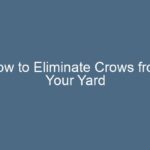

Leave a Reply